Watching your favorite show or catching a live sports match shouldn’t be a test of your patience. But when IPTV starts lagging, frustration creeps in fast. I’ve been there, trust me. One of the first things to check is your internet speed, which plays a massive role in how smoothly your IPTV works.
Let’s break it all down so you can get back to enjoying hassle-free streaming.
Why Does Internet Speed Matter for IPTV?
Imagine you’re pouring water from a tap into a glass. If the water flows too slowly, it takes forever to fill up. IPTV works similarly. When your internet connection is slow, the data streaming to your device trickles instead of flowing smoothly, leading to buffering, lag, or even outright freezes. No one wants that!
Services like NordicIPTV depend on a robust internet connection to deliver high-quality streams without buffering. Anything less than what’s required creates a bottleneck, and that’s when the interruptions start.
The Speeds You’ll Need for Different IPTV Resolutions
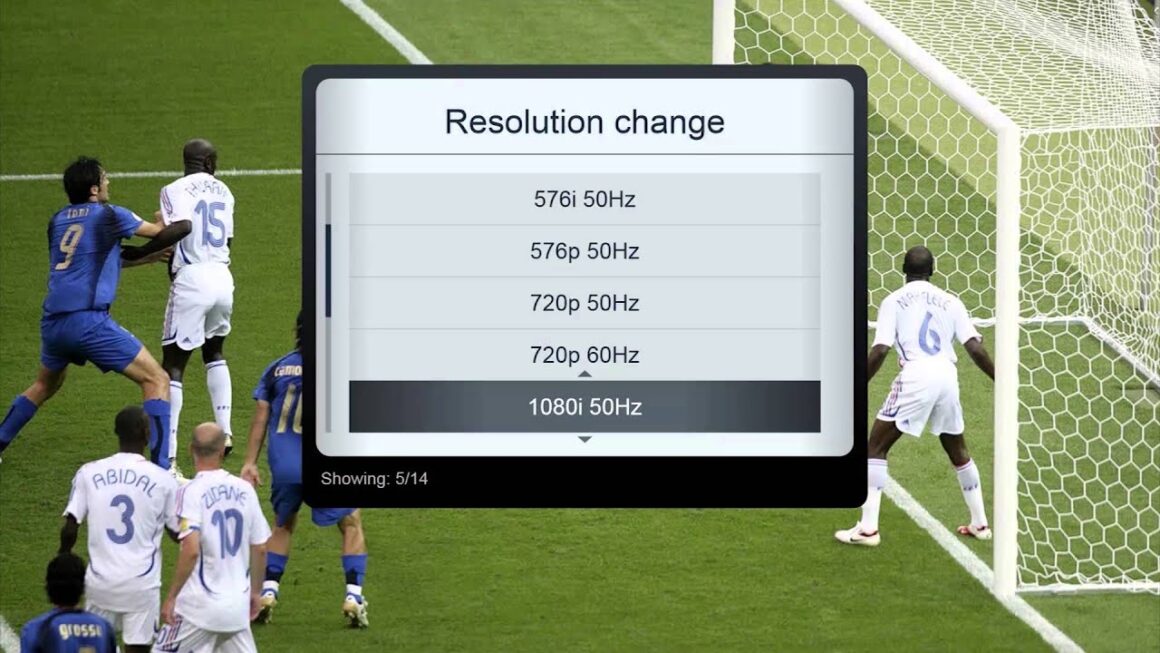
Not all content requires the same internet speed. Here’s a quick breakdown:
Standard Definition (SD)
- Speed required: 3-5 Mbps
- Best for older TVs or when you’re streaming on mobile.
High Definition (HD)
- Speed required: 5-10 Mbps
- Perfect for sharp visuals on most modern TVs.
Ultra High Definition (4K)
- Speed required: 20 Mbps or higher
- The ultimate choice for crystal-clear visuals but demands a faster connection.
Keep in mind that these numbers are per device. So, if someone in your house is gaming online or streaming on another device, your IPTV might struggle without additional speed.
What’s Behind the Lag?
Speed isn’t the only thing at play. Several factors can contribute to IPTV issues:
- Wi-Fi interference ─ Walls, other devices, or even your microwave can mess with your signal.
- Outdated router/modem ─ Old equipment might not handle higher speeds effectively.
- Network congestion ─ Peak usage times can slow down your connection.
- ISP throttling ─ Some providers deliberately reduce speeds for streaming services.
The good news? Most of these problems can be fixed.
Quick Fixes to Boost IPTV Performance

1. Check Your Speed
Head to any speed-testing website or app to measure your internet speed. If it’s below what’s needed, consider upgrading your plan or troubleshooting further.
2. Use a Wired Connection
Ethernet cables are your best friend for stable streaming. Wi-Fi is convenient but can fluctuate, especially in larger homes.
3. Update Your Equipment
If your router or modem has been around for years, it’s time for an upgrade. Newer models support faster speeds and better connectivity.
4. Adjust Your Streaming Quality
Switching to a lower resolution can stop buffering if your internet is struggling.
5. Talk to Your ISP
If you suspect throttling or need faster speeds, contact your provider. They might offer plans designed for heavy streaming users.
How Much Speed Is Enough for a Household?
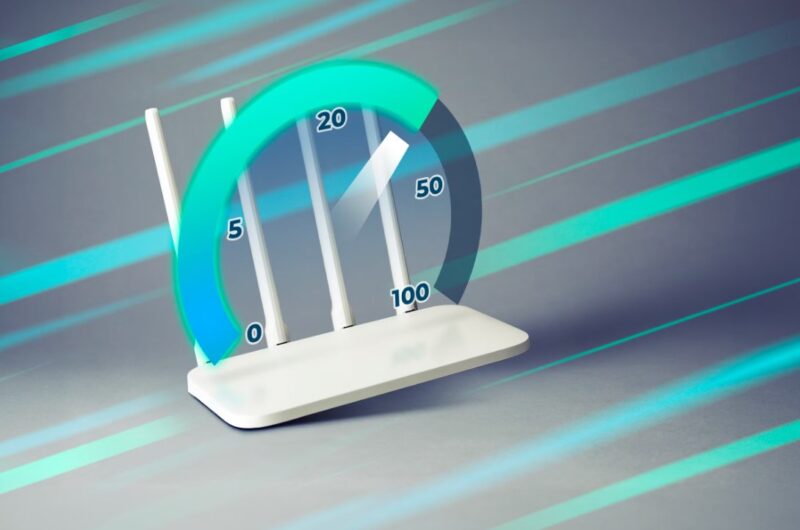
Let’s say your family has multiple devices running at once. To avoid fighting over bandwidth, calculate the total speed required:
- Add up the speeds for all devices streaming IPTV.
- Include gaming, video calls, or other high-demand activities.
For a family of four with mixed activities, you’re likely looking at 50-100 Mbps for smooth sailing.
Final Thoughts
Having IPTV lag can feel like a small disaster when all you want is uninterrupted entertainment. Thankfully, the solution often lies in tweaking your internet speed or setup. A little effort upfront can save you a ton of frustration later.


